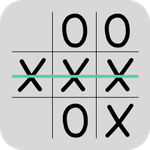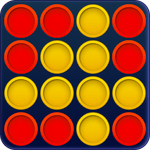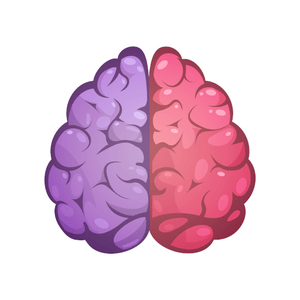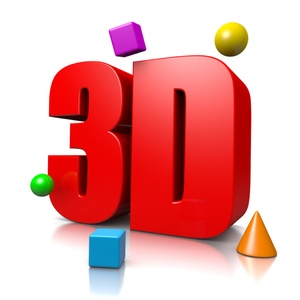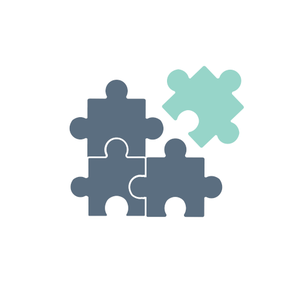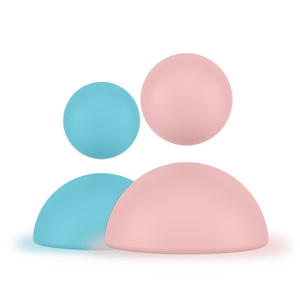The Cube is an online game that replicates the fun and challenge of a real-life Rubik’s cube. In it, you will face a 3D cube that mimics the physical one and your goal is to order all the smaller cubes to ensure that each face has only one color.
You can only rotate it by rows and columns. It is not possible to move individual cubes.
What it may lack in sensorial experience, our online The Cube game makes up for it with a series of customizable features. You can choose to play with a 4x4x4 cube (the classic) or switch it up to a larger or smaller cube. Additionally, you may also choose the color scheme for the game and the cube as well as the camera angle in which it is displayed.
Play the classic Rubik's Cube online and challenge your skills anywhere and anytime, online and for free with our The Cube game.
How to play The Cube
If you want to play the classic version of the Rubik’s cube, double tap or click anywhere on the game screen to start right away. Then press down on the row or column you want to move and slide them up, down, left, or right to rotate them, just as you would do with a physical cube.
To switch the 3D perspective on the cube, press or tap anywhere around it and drag it in the direction you want.
You can also customize your game through the main screen. If you have already started a game, press the arrow on the bottom left corner to go back to the first screen. This will only pause the game.
Then, go to the bottom right corner to access the configuration menu. Here you can change the cube size, the animation when you flip the rows and columns, how scrambled you want the cube to be, the camera angle, and the color scheme of the game.
Warning: if you paused the game to access the configuration menu, the changes will apply to the ongoing game. However, if you change the cube’s size, your current game will be lost.
Other games:
Last updated: Jun 05, 2025